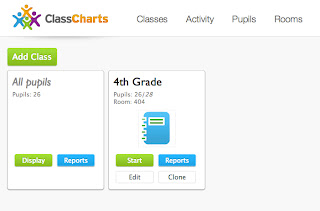Class Charts is a great classroom management tool for teachers. It allows teachers to create and manage positive and negative student behaviors and track students throughout the year. In a data driven profession, accurate behavior data is crucial at parent/teacher conferences, school-wide student meetings, and teacher/student discussions. Using Class Charts teachers are able to print reports (both individual as well as whole class) and give students and parents access to individual reports online. Nothing is as powerful for student motivation than clear charts showing positive/negative behavior. A great feature is that that awarding behavior points can all be done in a seating chart setting. This means teachers are not searching for the student in a list (although that option is available).
In playing around with Class Charts I even ran across an issue that stumped me. I emailed the site and within 30 minutes it was resolved and I had an email back telling me with how it was fixed (it was in fact something I had changed in the settings). Talk about quick costumer service! Also, I hear there are more tweaks and aspects in the works!
Below are some screen shots to show the interface.
In playing around with Class Charts I even ran across an issue that stumped me. I emailed the site and within 30 minutes it was resolved and I had an email back telling me with how it was fixed (it was in fact something I had changed in the settings). Talk about quick costumer service! Also, I hear there are more tweaks and aspects in the works!
Below are some screen shots to show the interface.
Awarding Behavior.
Modify your chosen behaviors.
Numerous "Rooms" with separate "Classes".
Easy to read reports show whole class or individual students.
Class awarding screen can be set up in list format or "Seating Chart".
If you are looking at integrating a student behavior program for next year's class, I suggest you check out Class Charts and play around.